
Best Monitors for NVIDIA GeForce RTX 4090
Posts by skb18873@gmail.comMarch 12, 20250 Comments
NVIDIA GeForce RTX 4090 is a powerhouse GPU designed for extreme gaming, professional content creation, and AI workloads. To fully harness its potential, a high-quality 4K monitor with a high refresh rate and adaptive sync technology is essential. In this guide, we explore the best high-refresh-rate 4K monitors that complement the RTX 4090, offering superior visual performance, low latency, and immersive gaming experiences.
1. Samsung Odyssey OLED G8

Key Specifications:
- Panel Type: OLED
- Resolution: 3840 x 2160 (4K UHD)
- Refresh Rate: 240Hz
- Response Time: 0.1ms (GtG)
- Adaptive Sync: NVIDIA G-SYNC Compatible, FreeSync Premium
- Ports: HDMI 2.1, DisplayPort 1.4, USB-C
Pros and Cons:
✔ Exceptional color accuracy and contrast due to OLED technology
✔ 240Hz refresh rate ensures ultra-smooth gameplay
✔ Near-instant response time minimizes motion blur
✖ Risk of OLED burn-in over prolonged use
✖ Premium price tag
Why It’s Great for RTX 4090 Users:
The Odyssey OLED G8 maximizes the RTX 4090’s potential with stunning 4K visuals at 240Hz, offering incredibly smooth gameplay and deep blacks. Its G-SYNC compatibility eliminates screen tearing, making it ideal for fast-paced FPS and racing games.
Ideal Use Cases:
- Competitive gaming (FPS, Battle Royale, Racing)
- Content creation (HDR video editing, graphic design)
- General productivity with stunning visual clarity
2. MSI MAG 321UPX QD-OLED

Key Specifications:
- Panel Type: Quantum Dot OLED
- Resolution: 3840 x 2160 (4K UHD)
- Refresh Rate: 240Hz
- Response Time: 0.03ms (GtG)
- Adaptive Sync: G-SYNC Compatible, FreeSync Premium Pro
- Ports: DisplayPort 1.4a, HDMI 2.1, USB Type-C
Pros and Cons:
✔ QD-OLED panel provides excellent color accuracy and brightness
✔ 240Hz refresh rate ensures smooth gaming
✔ Ultra-fast response time minimizes ghosting
✖ OLED burn-in risk with static images
✖ Premium price compared to IPS alternatives
Why It’s Great for RTX 4090 Users:
With 240Hz refresh rate and Quantum Dot OLED technology, this monitor delivers exceptional visuals, deep blacks, and vibrant colors, making it ideal for competitive and immersive gaming alike.
Ideal Use Cases:
- Competitive gaming (FPS, Battle Royale, Racing)
- Professional content creation
- High-end gaming setups
3. Acer Nitro XV275K
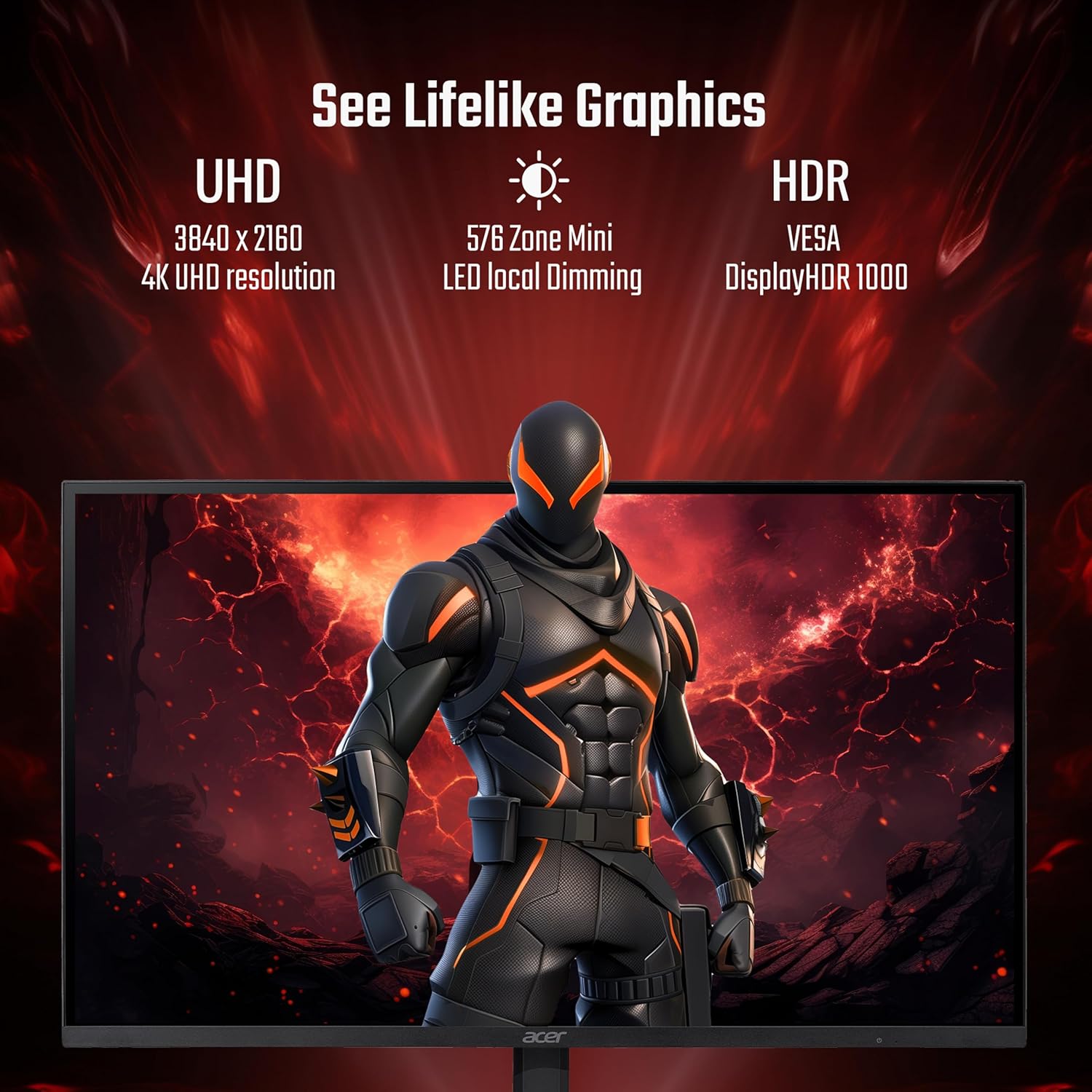
Key Specifications:
- Panel Type: IPS
- Resolution: 3840 x 2160 (4K UHD)
- Refresh Rate: 160Hz
- Response Time: 1ms (GtG)
- HDR Support: DisplayHDR 400
- Adaptive Sync: FreeSync, G-Sync Compatible
Pros:
- High 4K resolution with a 160Hz refresh rate
- IPS panel for excellent color accuracy
- Great value for money
Cons:
- HDR performance is average
- Requires a powerful GPU like the RTX 4090 to reach high frame rates
Why it’s Great for RTX 4090 Users: For gamers and creators looking for a high-performance 4K IPS monitor with a great balance of features and affordability, this is a solid choice.
Ideal Use Cases:
- Competitive and casual gaming
- Professional content creation
- Budget-friendly 4K performance
4. Alienware AW3225QF QD-OLED

Key Specifications:
- Panel Type: QD-OLED
- Resolution: 3840 x 2160 (4K UHD)
- Refresh Rate: 175Hz
- Response Time: 0.1ms (GtG)
- Adaptive Sync: G-SYNC Ultimate
- Ports: HDMI 2.1, DisplayPort 1.4, USB Hub
Pros and Cons:
✔ QD-OLED offers improved brightness and color accuracy
✔ 175Hz refresh rate with ultra-low response time
✔ G-SYNC Ultimate ensures the best VRR experience
✖ Expensive compared to standard OLED monitors
✖ Limited stock availability
Why It’s Great for RTX 4090 Users:
This monitor pairs perfectly with the RTX 4090 by combining 4K, 175Hz, and G-SYNC Ultimate for top-tier gaming with stunning visuals and fluid motion.
Ideal Use Cases:
- High-end gaming setups
- Competitive eSports with high refresh rates
5. Samsung Odyssey OLED G9

Key Specifications:
- Panel Type: OLED
- Resolution: 5120 x 1440 (Dual QHD, Ultrawide)
- Refresh Rate: 240Hz
- Response Time: 0.03ms (GtG)
- Adaptive Sync: G-SYNC Compatible, FreeSync Premium Pro
- Ports: HDMI 2.1, DisplayPort 1.4, USB Hub
Pros and Cons:
✔ Massive ultrawide screen for immersive gaming
✔ 240Hz refresh rate delivers buttery-smooth visuals
✔ OLED panel offers deep blacks and high contrast
✖ Not a true 4K monitor (wider but lower vertical resolution)
✖ Expensive
Why It’s Great for RTX 4090 Users:
For users looking for an ultrawide gaming experience, the Odyssey OLED G9 is perfect for sim racing, flight simulators, and immersive RPGs.
Ideal Use Cases:
- Ultrawide gaming setups
- Productivity and multitasking
Alternative High-Refresh-Rate 4K Monitors for RTX 4090
- ASUS ROG Swift PG32UQX (4K, 144Hz, G-SYNC Ultimate, Mini-LED HDR 1400)
- Gigabyte AORUS FV43U (43-inch 4K, 144Hz, HDMI 2.1, VA Panel)
- MSI MPG321UR-QD (Quantum Dot, 4K 144Hz, HDMI 2.1, HDR600)
- BenQ EX3210U (32-inch 4K, 144Hz, IPS, HDR600)
Final Thoughts
Pairing the RTX 4090 with a high-refresh-rate 4K monitor ensures you get the best visual fidelity, performance, and smooth gaming experience. Whether you prioritize OLED’s deep blacks, IPS’s color accuracy, or ultrawide immersion, there’s a monitor to match your needs.
Which monitor are you planning to get? Let us know in the comments!
